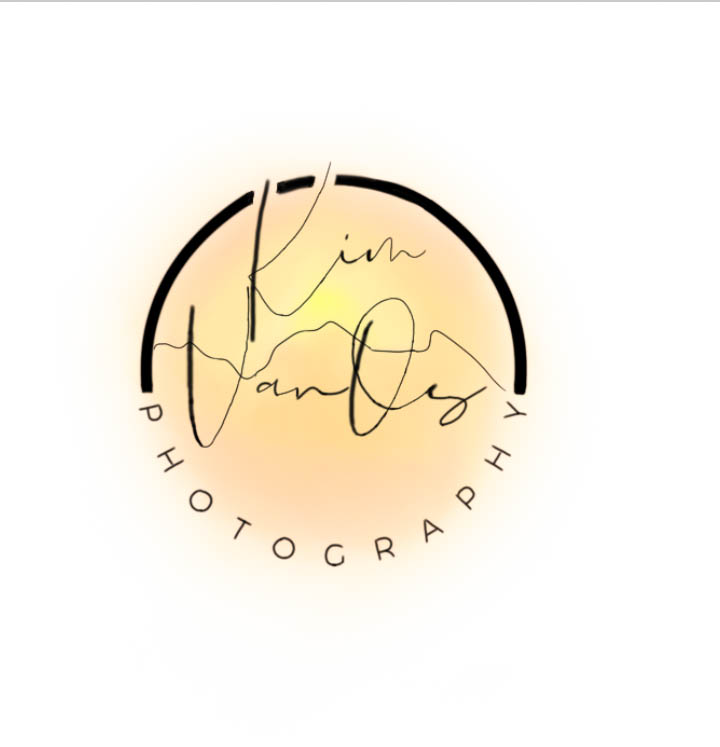HELP! I want to organize my old photos!
Steps To Organize Your Photos
Step 1: Pull your old photos out. Take out the boxes or the old albums or the envelopes that are holding your old photos.
Step 2. Purchase this box from Amazon or Micheals or wherever you can find it. Here is a link: PhotoBox16Cases
Step 3: Decide how to sort the photos. This is the most IMPORTANT step. You can choose to sort your photos in whatever categories that make sense to you but I personally found sorting them by “years” works for me. I put “years” in quotes because honestly some photos I wasn’t 100% sure what year and found it best to put them in years by groups of important times in my life. Below is how I grouped my personal photos so you can see what it looks like.
- Before 1975 Mom’s side of the family (I was born in 1975)
- Before 1975 Dad’s side of the family (I was born in 1975)
- 1975 – 1987 (Birth to 6th grade)
- 1987-1989 (Junior High – 7th and 8th grade)
- 1989-1993 (High School – storage boxes split out for times I was overseas)
- 1993 – 2000 (College until I moved across country to MI)
- 2000-2008 (Living in MI before my daughter was born)
- 2008-2010 (Living in MI after my daughter was born. I have a lot of boxes for this time. Anyone else have that happen after their first born?)
- 2010-current (Living in AZ. I don’t have many photos printed out anymore because most are in store in the cloud.)
- Within each of these categories I split them out smaller based on the number of photos I had. For instance, my engagement photos were many so there is one box dedicated to just those photos with the year on it.
Step 4. Go through old photos… This whole process only works if you actually take the time to go through your old photos.
Step 4a. Sort them (see step 3 – you can add labels to the boxes to help you keep them sorted.)

Step 4b. Throw some away. You know which one’s I’m talking about, the ones that are blurry or the person’s face is half cut off and you don’t even know who it is. Yes, throw them away. I give your permission.
Step 4c. Give away or throw away the ones you have quadtriplicates of. I just made that word up, but it means a random number of old photos that were purchased to give out and were apparently never given out, so they ended up in a box.
Step 5. Go out to celebrate your HUGE achievement. No seriously, go reward yourself. Woot, woot!
“Organizing always seems impossible until it’s done”
– theorganizedhome.co.uk
If you are ready to create more memories and want to book a family photo session, click the box.
I hope this helps you get your old photos organized. Give yourself a few days or weeks depending on the amount of time and photos you have to organize but once it’s done it will feel like a weight lifted off your shoulders and you will be able to easily find that one photo you need with ease.
Stay awesome!
Kim